Overview
Top notch support, no waiting
From decades long users to brand new stores, the most talked about feature is our hands-on technical support. No call centres, no scheduling or waiting for call-backs, you phone or email and we'll connect to your computer in moments. Revered by the tech industry, it's support done the way it should be.
30 years in the making
Created in 1986 to streamline his mum's bookstore, Michael and the gang continue to work with bookstores to simplify day-to-day tasks and add new features on a weekly basis.
Small but powerful
Bookmanager is a Windows app for Windows 10 and 11. Your most basic Windows 10 Pro / 11 PC or laptop will do the job for up to 20 stations, with larger 20+ multi-station setups requiring a server edition of Windows to run efficiently and smoothly.
Classic outside, modern inside
Bookmanager retains its retro "DOS" appearance for efficiency and speed, but don't judge this book by its cover: under the hood lies all the latest technology and connectivity.
From small shops to multiple locations
Whether your shop is a small corner of a coffee shop, or seven large stores and a warehouse, Bookmanager is tailored specifically for each unique business setup.
Everything you need, then a whole lot more
Your business is more than what you have on the shelf. Bookmanager gives you complete organization and control over point-of-sale, inventory, customers, ordering, receiving, accounting, returns, frequent buyer points, reporting, and about 1,000 other features you can't imagine doing without after you've tried them.
Learn more about the integrated Webstore
Pay for what you use
Small shops may only need two computers running Bookmanager, while a large operation could have a dozen or more stations. No matter your setup, you only pay for the stations and features you use, and can add or remove stations with a phone call.
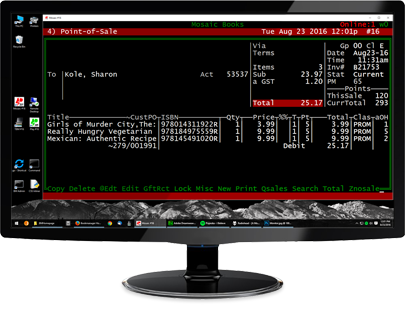
Point-of-Sale
You chose which payments to accept
Use your existing payment provider and accept Visa, MasterCard, Discover, American Express, and debit cards. Want seamless integration? Switch to one of our partnered merchants (Chase in Canada; Clearent in the US) and have pin pads that communicate directly with your software.
Tools for schools
Provide your large volume buyers such as schools with fast and thorough service. Create quotes and large orders that can be managed at a glance, assign accounts special discounts or credit terms, and keep track of your invoicing through an integrated Accounts Receivable module.
Frequent buyer rewards
Offer your customers a frequent buyer program that tracks and redeems points accumulated through purchases. Different products can be flagged to collect different amounts of points, so the customization is thorough, yet quickly enabled.
Sell whatever you want
Sell non-book product, magazines, cards, tickets, consignments, or run your coffee bar (including tips and tabs). Bookmanager may be focused on books, but sidelines are important to your bottom line and integrate into your inventory and point-of-sale.
Gift cards
Sell and redeem your own reusable gift cards and track their activity. We provide an in-house gift card service if you want us to design, produce, and ship cards directly to your store.
Learn more about Gift Cards
Take it on the road
Quickly create a remote point-of-sale system on a memory stick to turn any laptop into a mobile store. Your offsite Bookmanager functions the exact same as your main store, and makes handling author events and books fairs, no matter the size, a breeze.
No dedicated hardware
No special hardware or complicated setups. We work with your existing barcode scanners, cash drawers, and receipt printers to see if we can integrate them into your system. We also provide a list of preferred hardware guaranteed to work flawlessly if replacements are needed.
See our recommended Hardware
Paper and paperless
Offer your customers branded paper receipts, invoices, quotes, and spreadsheets; or why not save a tree and email any document available for printing directly from Bookmanager. No need to export and attach, emailing flows directly from your software to your email client.

Inventory
Multiple conditions are a snap
Manage new, remainder, bargain, signed and used books separately, all while giving your online customers a simplified buying approach.
Search our Titlelink database
Search and order using our integrated database of 30 million titles and images, eliminating virtually all manual entry of bibliographic information in the software or Webstore.
Learn more about title searching with Titlelink
Who's got it? Pubstock does!
Access current and instant stock availability and prices from over 140 publishers, wholesalers, distributors and remainder companies with the press of a button. Take the guesswork out of ordering books on the spot for customers.
Learn more about Pubstock
Stock is easy to find
Clearly differentiate stock as being reserved for customers, pulled for overstock returns, held in the back room, shelved in multiple sections, or displayed in a window.
Count your inventory yourself
The built-in Inventory Reconciliation tool allows you to quickly and accurately scan and set your inventory, most often within the same day. It's easy to load up a laptop or tablet, attach a scanner, and start scanning away. No need to hire a third party, rent equipment, or spend a week working off a printout.
History is there to help
Keep extensive history of your sales, orders, returns & customer activity, as well as integrate it all with accounts payable, accounts receivable, and general ledger modules.
Send it to the web
With a press of a key, any title you are viewing in Bookmanager can be instantly loaded on your Webstore. There, you can see cover and inside images, book descriptions, reviews, and links to popular bookselling sites. Research without the search.
Your labels pack a punch
Optionally use specially designed removable thermal price labels to standardize your regular or sale prices, brand your store, eliminate receiving errors, categorize books, identify suppliers, and provide date codes for returns. All in a label that peels off without the need of tools or solvents, and leaves no mess behind.

Check out our Label Stock and Printer
Orders
Stay organized
Build multiple orders for the same distributor, and view all your orders on a single screen for clean management. Orders have multiple statuses so it's easy to tell if something has been ordered, shipped, or received.
Software or web browser... it's your choice
Discover and order new and remainder books using our extensive array of browser-based tools and publisher catalogues that transfer directly into your system, or import catalogue orders directly from Edelweiss.
Many ways to send
A supplier doesn't support EDI ordering? No problem! Send orders directly from the system as emails, formatted as Excel ready spreadsheets or basic text documents. You can also Fax, mail, or phone in your orders to give you the flexibility to handle any supplier preference.
Order anytime, anywhere
It doesn't matter where you are in Bookmanager, if you're seeing a title, it's as simple as typing "O" for order to make it so.
Electronic ordering saves you time
Most wholesalers, distributors, and publishers accept orders electronically, and provide electronic communications to keep you informed on a shipment. This slick EDI standard excels in Bookmanager; done are the days of handwriting and faxing orders.
Customer orders done right
Take special orders on the spot, within seconds. When orders arrive, books are automatically flagged with the customer’s name upon receiving. No need to keep a separate notebook for customer orders and call-backs, let Bookmanager keep track of your orders and notes. Customers can be notified about their orders and pick ups by automatically generated emails or text messages.
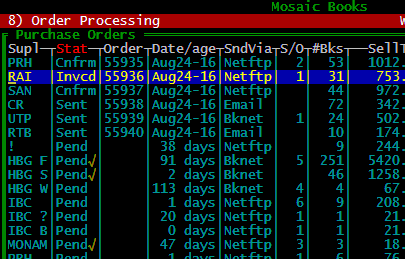
Customers
Quick to add
New customers can be entered almost anywhere, without interrupting whatever you're currently doing. Adding someone new while taking an order or ringing through their sale is as easy as typing their name, email, or phone number. No forms to fill out, no lengthy process.
Export for email blasts
Collecting email addresses from your customers not only allows you to email order notifications, receipts, and invoices, but makes it easy to export for external use in programs like MailChimp.
Store credits on account
Product returns or exchanges can be placed on account for safe tracking. Trade in credit for used books is stored in the software along with a customer's frequent buyer points, so lost "IOU's" are a thing of the past. Securely store multiple credit cards in encrypted formats for fast and reliable reference.
Detailed management for schools
A dedicated accounts receivable, automatic discounts, separate bill to's, credit terms and locks, detailed invoice generation, and a ton of space for notes and messages are a few of the features that make managing your larger accounts a breeze.
Find your best customers
Create your own custom reports to narrow down your customers based on filters. Want to see who your top 50 customers were over the last year, not including schools? No problem!
Flexible accounts to suit your needs
Create and easily group accounts for book clubs, gift registries, charities, staff and more. Accounts can be synced with your Webstore so your customers receive the same discounts and rates they would in-store.
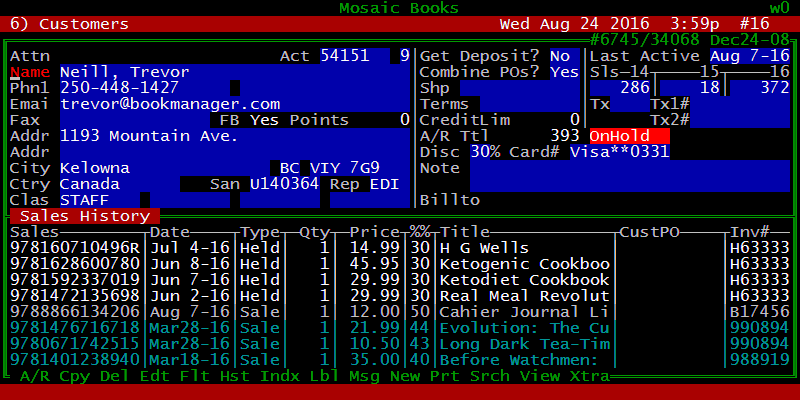
Receiving
Electronic receiving is a game changer
Make receiving a breeze with electronic invoices. Accurately reconcile shipments by scanning stock, automatically fill special orders, avoid data entry, and record damages/short shipments. It will save you countless hours and improve accuracy.
Customer orders come first
No matter the PO, a customer's order should always be filled first. Bookmanager will always let you know if something has been requested by a customer, and provide detailed notes made at the time of the order.
Claims done on the spot
Flag damaged or missing items with the press of a key, and instantly email or fax a claim to your supplier or rep without interrupting your workflow.
Data entry... what data entry?
With our Titlelink service, remove 99% of manual data entry for books while receiving. Whether it was ordered from within the system or with a rep, if it's got an ISBN, we've got the bibliographic information.
Everything is connected
When the receiving invoice is balanced and finished, it is posted to the Accounts Payable and General Ledger area of Bookmanager. You can tell exactly how much profit is to be made on each item and invoice, and how freight impacts each shipment.
Print labels automatically
No hunting and searching to match labels to their books. Labels can be printed in the same order that you're receiving stock, as you go.
Carton level detail
Large multi-box shipments can be a pain, but Bookmanager makes it simple with carton-level electronic receiving. Scan the barcode on a box and know what's inside.
Flexible to suit your setup
Consignments, self-published authors, used books, remainders, hurts, and non-book. No matter the product or invoice you're working with, Bookmanager gives you the tools to handle all the corner cases.
No mental math needed
Bookmanager handles prices changes, calculates selling prices, performs currency conversion, records backorders, and allows on-the-spot reordering and changes to title information.
Rave reviews
Our users are incredibly enthusiastic about electronic receiving and how streamlined the process is. We've even received fan mail about it!
(the below illustration was sent by Edward Wedler from The Inside Story in Halifax N.S.)
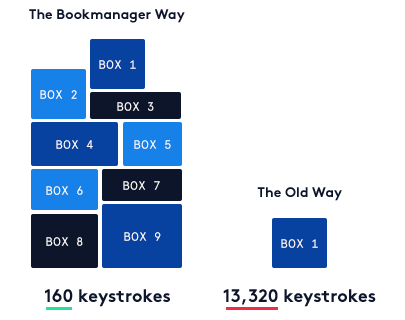
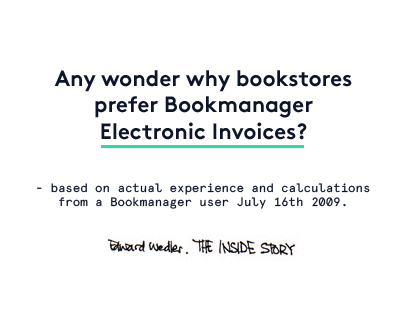
Reports
Unlimited possibilities
Browse dozens of pre-made reports for inventory, sales, orders, and suppliers. If you can't find what you're after, use the Custom Report area to build your own.
Not just for looking
Reorder, adjust your inventory, edit title information, apply discounts, and make mass changes directly from reports.
View it, print it, send it
Reports can be viewed on screen, printed, emailed, saved as PDFs, or exported as Excel ready spreadsheets.
The power of Analytics
Bookmanager Analytics is a visual, browser-based tool that will help you understand your inventory and identify opportunities that will increase profits. By seeing what is driving sales or eating up your cash, Analytics is fast becoming many of our user's most valuable tools.
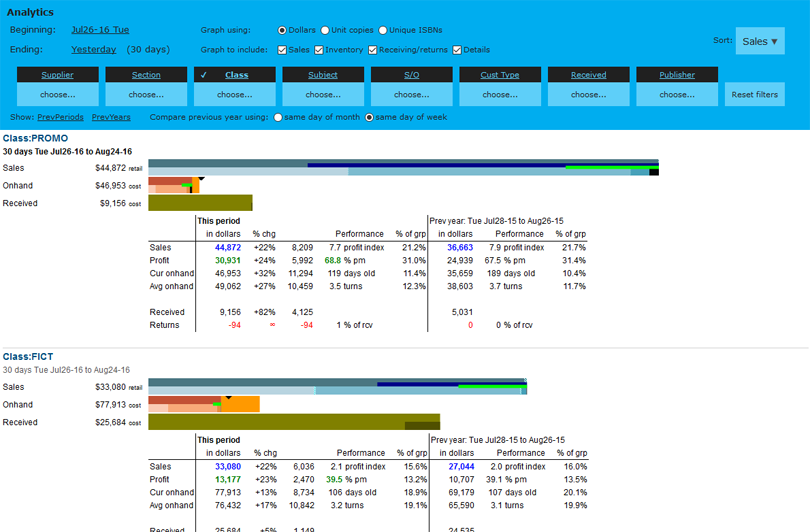
Returns
Overstock returns done fast
Quickly scan large overstock returns en masse, with tools to make sure your count is accurate and you're not sending ineligible product back.
Send it your way
Claims can be emailed directly to the supplier or rep, faxed from Bookmanager, saved as a PDF, or printed as a hard copy.
Make informed decisions
The Returns area gives you important information for each title at a glance, such as invoice age and the discount you received for that particular item. Knowing exactly what you paid for an item and when, as well as its 14-month sales history allows you to make snap judgements and move on to the next item.
Supplier changes
With the help of Pubstock, you are notified if an item has switched suppliers and needs to be returned elsewhere.
Identify aging product
Use reports to identify old stock with lacking sales to pull, or better yet take advantage of the date code printed on every Bookmanager label to quickly review sections and build overstock returns.
Know where it is
Products marked for return are taken out of your available on-hands, cutting down on any confusion as to where they could be. You'll know at a glance if they're in your back room or heading back to the warehouse.
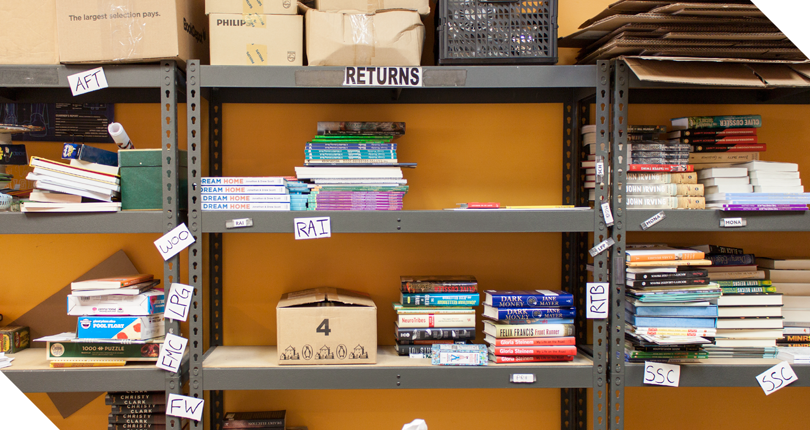
Accounting
All under one roof
Bookmanager's integrated Accounts Payable and General Ledger can be used to manage invoices, bills, taxes, utilities and more.
Automatic posting
Invoices and claims are automatically generated from activity within Receiving and Returns. Activity from the point-of-sale flows into the general ledger, creates end-of-day sales tapes, and month end analyses. Make a change in one area, see it updated in all others. It's all connected.
Telpay integration
Cut cheques... digitally! Telpay is a Canadian company that handles payments on your behalf, and integrates with your Bookmanager system. Pay all your vendors with the press of a button and save yourself time and money.
Pick and choose
Already happy and comfortable with using a third party program to manage your books? Accounts Payable and the General Ledger can be ignored, or you can choose to just use the Accounts Payable to manage invoices. It's up to you how much or little you want to use.
Export for external use
All your most vital financial activity can be exported in Excel ready spreadsheets. Government remittance, profits and loses, balance sheets, you name it.
Data Integration
Tools of the trade
Find books using Titlelink, then see who to buy them from with Pubstock. We have a specialized version of Titlelink just for Christian booksellers too, so your book sleuthing just got a whole lot easier.
The Stock Checker extension is here
Unlock the power of Pubstock and see your store's inventory on any website. Adding the Stock Checker extension to your Chrome or Firefox browser scans webpages for ISBNs and shows you Pubstock and your stock levels with the click of a button.
Learn more about the free Stock Checker extension
Secure and reliable backups
Backup your system and data automatically, as frequently as you like. Scheduled backups can be stored locally on your hard drive, flash drives, over your network, and/or uploaded to our secure server. Retrieving a backup from our server is as simple as logging in to your Webstore, and we'll help you get back up and running with an after-hours emergency line just for these situations.
Import with ease
Take any spreadsheet ready file, be it basic text or Excel formatted, and import it into your system and Webstore for easy ordering and data entry. This works great for non-book items to supplement our ever growing, 30 million title database.
Send it to other sites
Schedule automatic uploads of your stock to affiliated online retailers like ABE Books and Alibris. Bookmanager can also send daily files to Above the Treeline Analytics or weekly sales files to Bookscan, Booknet, and Gaspard.
Collaborate and share the benefits
Share your sales, ordering, and returns history with other independents to see what everybody else is doing and make informed buying decisions. Sharing is not mandatory, and can be done anonymously; but in order to see all the stats, you must contribute to the community!
System Specifications
Minimum System Requirements
- Windows 10 Home1
- Non-touch screen desktop, all-in-one, or laptop2
- 8 GB RAM
- 3 GB free hard drive space
NOTES:
1 Bookmanager is stable and runs "fine" on Windows XP, Windows Vista, Windows 7, and Windows 8, but due to Microsoft's lapse in support for these legacy operating systems, we strongly advise against using these versions of Windows. Mainly, security and driver updates are no longer being released, leaving Windows XP, Vista, 7 and 8 users open to malicious attacks, and general reliability with third party programs such as web browsers is degrading over time. Windows 8.1 is technically still supported by Microsoft until January 10, 2023, but it's a bad operating system, so don't use it.
Bookmanager is a 32-bit Windows based program, and does not have an Apple Mac OS X or Linux version. Bookmanager has been used successfully in a few Mac based setups, where OS X is configured with either a partitioned hard drive running a Windows OS (BootCamp), or with Windows emulation software (Parallels). That said, we cannot guarantee full functionality on a Mac system, and highly recommend against this setup.
2 Bookmanager is designed to work with a full keyboard: one with a number pad and dedicated PgUp and PgDn keys that do not require a Function (fn) key to activate. As such, the system will not work on a touch screen tablet or screen, unless a bluetooth keyboard can be attached. If going with a laptop, we highly recommend one with a full keyboard and dedicated PgUp and PgDn keys. The PgUp and PgDn keys are used hundreds of times a day, so you want quick access. Many 15-inch or larger laptops will have the full keyboard with number pad and dedicated navigation keys.
Recommended System Requirements
- Windows 10 Pro / Windows 11 Pro3
- Intel i3 or i5 processor / AMD Ryzen 3 or 5 processor
- 8-16 GB RAM4
- 128 GB PCIe NVMe M.2 Solid State Drive (SSD)5
- an Ethernet port for a wired internet connection6
- 3+ available USB ports7
NOTES:
3 Although Windows 10 / 11 Home supports remote desktop connection, those Home versions can only act as a client. That means you can't initiate a remote connection from the Home edition. In contrast, with Windows 10 / 11 Pro, your PC can act as the host as well as the client for remote desktop connection. Many users want to work from home, and the best and most stable way to do so is through a remote desktop connection. Pro also features more stable networking, group policies (usually not needed in small network / business), and future releases / updates to Windows 10 Home may limit networking altogther.
4 Bookmanager runs very fast with little processing power and memory. That said, the more memory you have, the faster it will run, and the better its web-based components will perform. Internet browsers are major RAM hogs, so having over 8 GB of RAM will really improve your website experience and efficiency. That said, over 16 GB RAM won't provide noticeable improvements.
5 The Bookmanager software only requires 50 MB of hard drive space to install. Your data and our Pubstock feed is what makes it bigger, but a general rule of thumb is as follows: 1 GB for small stores, 2 GB for medium stores, and 3GB for larger operations or multistore users. For hard drive type, PCIe NVMe M.2 Solid State Drives (SSD) are inexpensive and extremely fast, allowing your computer to boot in seconds. SATA Solid State Drives are also fast (but not as fast as the recommended option), but are really only needed when storage above 1TB is required. The long-standing SATA HDD (hard disk drive) is your slowest option. Since Bookmanager does not require much disk space, you should always opt for a smaller SSD over a larger HDD.
6 The Webstore, Tiltelink, Pubtstock, Stock Checker, remote backups, emailing, texting, online gift cards, electronic ordering and invoicing, and many more features require internet. We also strongly recommend that multi-station (more than one computer running Bookmanager) set ups be configured with wired networks, and not Wifi. A few seconds lapse of your Wifi network, which happens from time to time, can cause your networked stations to close. Simple operations like stock checking and offsite sales can be done with a wireless connection, but a point-of-sale or receiving station must be hardwired into the network using an ethernet cable for robust stability and improved speed. The best Wifi connection can't compete with a hardwired ethernet connection, especially when it comes to local networking (Bookmanager's environment).
7 Our optional, but highly recommended hardware utilizes USB ports. If a station has a scanner, receipt printer, and label printer attached, it will need three free USB ports (or a USB hub) for those devices, along with a few more for your mouse, keyboard, and/or desktop printer.